Frontend
Routes#
The express server delivers a very classical REST api whose routes are :
- /home → Dashboard with information on teachers availability
- /login → Login page & Login form
- /error → Display http errors
Data#
This server uses the REST API provided by the backend server to retrieve information as .json. With a [POST]/states the web server receives all the status of the teachers.
note
The request on /states is a POST method because the frontend needs to provide a password in the body of the reques to access the backend data.
The web server processes the information according to the level of education of the connected person and returns the corresponding page.
See app.get('/home'... in /server.js.
Login#
A connection system has been set up to allow data security and to authenticate the students (especially to know the level of study called role). there are 3 different roles :
- Student
- Researcher
- Colleague of Teacher
Students who go to the site without a logged session are redirected to the login page. They fill their username and password.
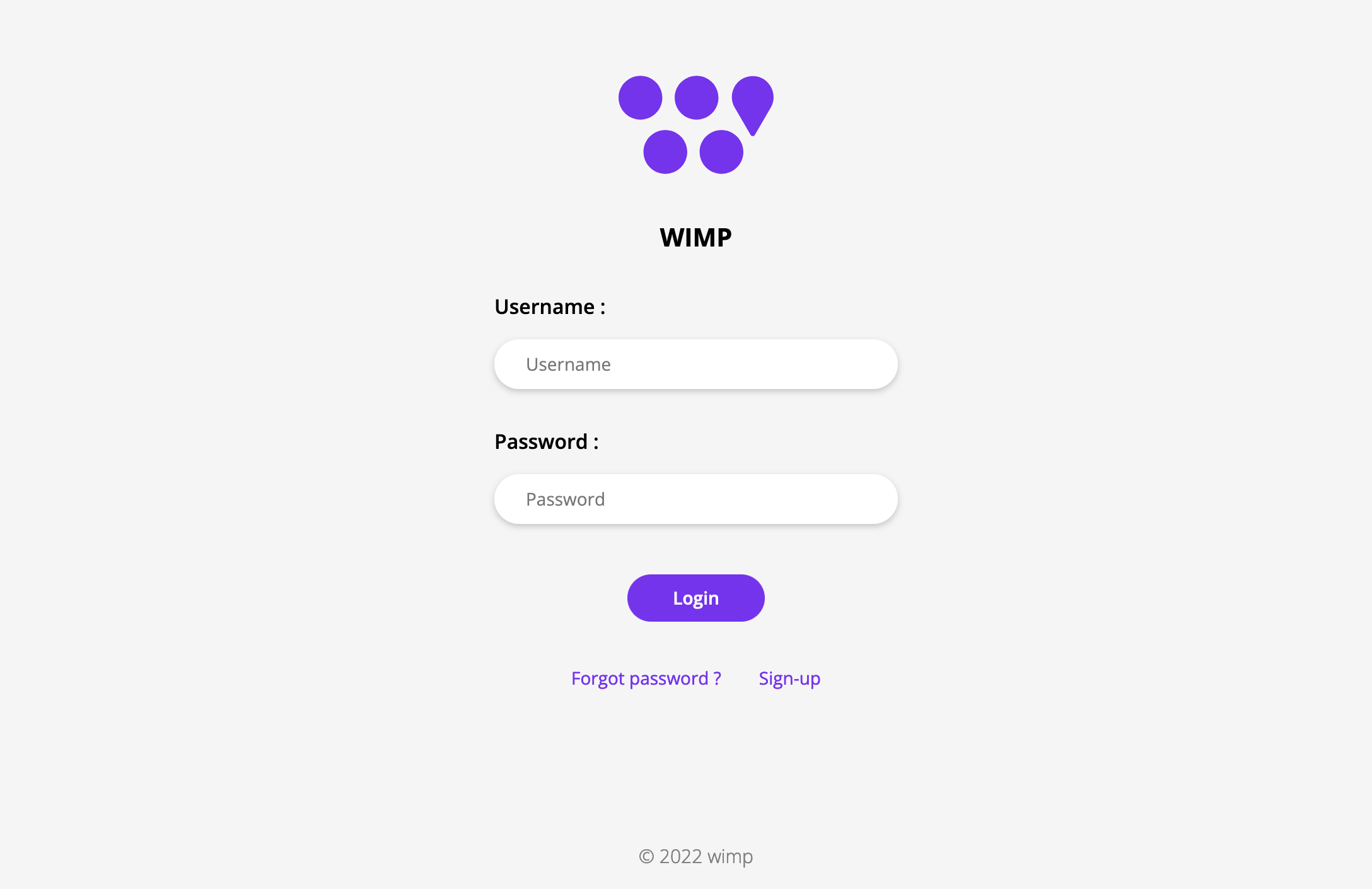
This page is under the /login route.
With [GET]/login that sends the page back and [POST]/login that receives the information to establish the connection or not.
The static/login/login.js which is link to the pages/login.html do the [POST] request to submit the form.
$(function(){ $(function(){ $('#login-form').on('submit', function(e){ alertify.set('notifier','position', 'top-right'); e.preventDefault(); $.ajax({ url: protocol + '://' + frontendUrl + '/login', type: 'POST', data: $('#login-form').serialize(), success: function(data){ location.href = "/home"; }, error: function(data){ console.log("failed"); if (data.status === 401) { alertify.error(data.statusText + ": Invalid credentials", 'error', 5 )}; } }); }); });});Security#
The connection is made with Passport.js.
When the connection form is submitted ([POST]/login) Passport is called and checks if the couple {"idStudent" : "password" } in the database database/db_acc.json.
Passport store the conections data in a http session to maintain the connection without having to reconnect each time. See more about passport.
// /server.jspassport.use(new LocalStrategy( (username, password, done) => { const db_acc = new dbjson( __dirname + '/database/db_acc.json'); let acc = db_acc.get(username); if (acc === undefined || acc.pwd != password){ console.log('Failed to authorize : ' + username); return done(null, false); } else{ console.log('Authorized : ' + username); let authenticated_user = { id: username, role: acc.role, }; return done(null, authenticated_user); } }));
app.post('/login', passport.authenticate('local', { failureMessage: "true" }), async (req, res) => { res.redirect('/home');});The checkAuthenticated function is used as a middelware to check if the session contains a login. If not, the requested page is inaccessible and the user is redirected to /login
// /server.jscheckAuthenticated = (req, res, next) => { console.log("Authenticating for access to " + req.originalUrl + "...") if (req.isAuthenticated()) { console.log("Authentication done for access to " + req.originalUrl); return next(); } res.redirect("/login")}?
Why no registration pages? because the students are theorically already in the concordia database.